In this helpful post we will cover some of the most important contents that are listed below:
Contents:1.
Registering an online service payment method.2.
Setting up an alert service.3.

Adding a donate button.4.
Accepting Cryptocurrencies on Twitch using 1upcoin.5.
What are Twitch Cheer Bits?6.
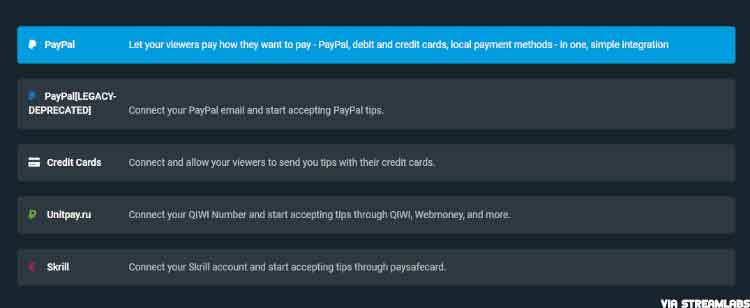
How to encourage your Twitch viewers to donate.7.
How do you accept donations on Twitch?
Credit cards Credit card donations are only available for verified accounts.

If you are a new streamer, then its best to start by activating PayPal.
Unit pay Unit pay is primarily for Russian users.
Step 2 Set up an alert service
An alert service e.g.
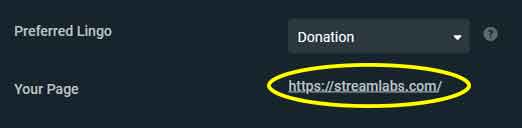
On the controls tab (next to methods).
The tweaks page will also display your own unique Donation Page URL.
Step 3 Add a donate button
Now that you have your own unique Donation Page URL.

Mobile wallets can also be found across all platforms, making it dead easy to send and receive payments.
The best way to accept Crypto donations on Twitch is by using1upCoin.
1upCoinis a free service that makes accepting cryptocurrencies on your stream easy.
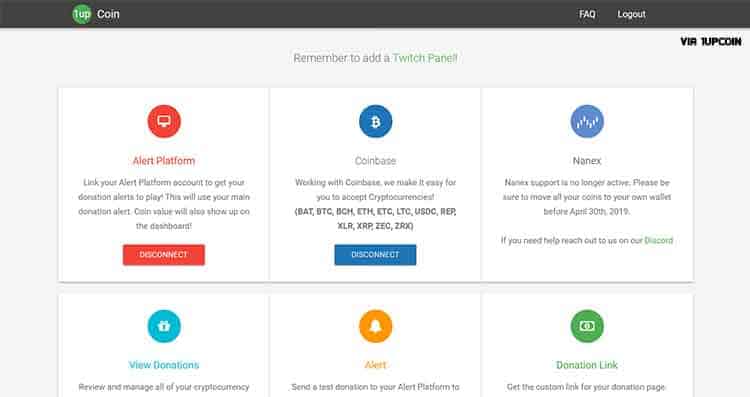
It requires no prior knowledge of cryptocurrencies.
Simply go toCoinbaseand register an account.
Go to:1upcoin.com Login with Twitch, connect your Alert platform and Coinbase account from the main dashboard.

https://1upcoin.com/donate/yourname into the twitch panel.
How to accept Twitch Cheer Bits
Twitch bits is the native currency of Twitch.
This is another easy way for followers to donate to you with the push of a button.

Bits emotes can be used one by one, all at once, or anywhere in between.
You are providing them with hours of free entertainment after all!
on their overlay (which can be very off-putting).

There are other ways you’re able to go about encouraging people to donate to you..
If you have to stop playing then stop.
Your audience will love to see their names on the screen.
Frequently asked questions:
Can you donate money on Twitch Mobile?
Are Twitch donations taxable?
Yes despite their name; Twitch donations will count as part of your yearly income.
Other Donations are only tax-free for non-profit organisations.
How much does Twitch take from donations?
They do however take up to a 40% commission for donations made via Twitch bits.
How long do donations take on Twitch?
This is dependent upon the donation method you receive.
Donations through PayPal should be received instantly.
Debit or credit card transactions can take a couple of days.
All money from Twitch, e.g.
bits and subs will be paid out 45 days after reaching the $100 threshold.
Are Twitch donations real money?
Twitch bits can be bought with real money, and are then worth 1 cent for each bit.
What is the highest Twitch donation?
In January 2019, Twitch streamer ExoticChaotic received a whopping $75,000 from @KingMascotTV during his Fortnite Stream.
Can you get donations on Twitch without being a partner?
How do I enable bits?
All Twitch Partners and Affiliates can enable Cheering on their channels.
Cheer prefs are located in the Dashboard > Affiliate / Partner prefs > Bits & Cheering.
Cheering is now automatically enabled for all new Affiliates and Partners.
What percent of donations does twitch take?
Twitch does not take a percentage of income from third-party services, as this goes directly through the streamer.
They do take up to a 40% commission on all donations made via Twitch bits.
How much does a streamer make per bit?
A Twitch Streamer will make 1 cent per bit.
How much are Twitch Cheer Bits worth?
1000 Twitch Cheer Bits is $14.00.
10,000 Twitch Cheer Bits is $126.00, this includes a %10 discount.
25,000 Twitch Cheer Bits is $308.00, this includes a %12 discount.
Sources:https://help.twitch.tv/s/article/guide-to-cheering-with-bitshttps://streamlabs.com/https://blog.streamelements.com/hypecup-is-here-pogchamp-2b9d9aeb5b31