Players choosing to live stream on YouTube has risen significantly since the most recent expansion into the gaming scene.
The platform is now thesecondlargestcompetitor, reaching just under25%of Twitchs concurrent viewership in 2019.
But why might you want to stream your games to YouTube?
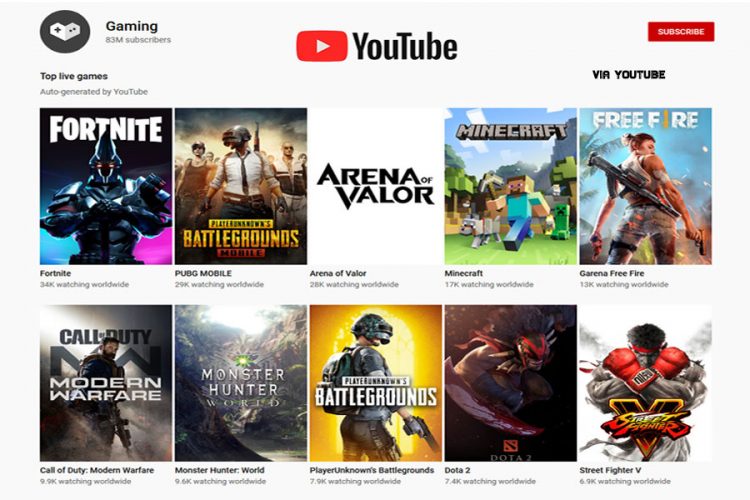
Other than being owned by Google; with an agenda to dominate all things tech.
It could also be considered the platform of choice formobile gamers, having an incredibly useful app.
How do I set up live streaming on Youtube?
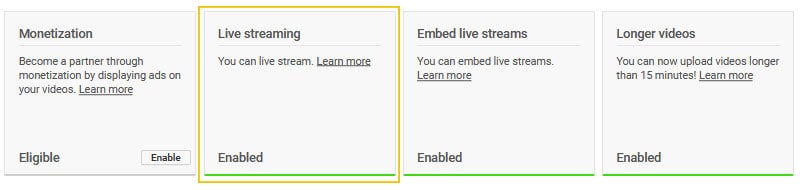
How do you enable Live Streaming on your YouTube account?
One you have clicked unlock the status in the live streaming box will change to On hold.
Access will then be enabled within 24 hours.

3.What other features should you enable on the Status and Features page?
How to stream games to YouTube?
Go back to the Classic Creator Studio and select Live Streaming.

The drop down list will show3 typesof live streaming available.
What are the three YouTube Streaming options it’s possible for you to choose to go Live?
Encoders allow you to capture content, including your Desktop, Camera, Microphone etc.

So that it can be sent to YouTube Live and viewed by all your fans.
Encoders are best for live streams that broadcast your gameplay.
(OBS software).
We will show you how to set up anencoderfurther down the post if you dont have one.
1.How do you start a YouTube gaming stream with Stream now?
2.How do you start a YouTube gaming stream with Events?
This will allow for an audience to build up and gain some momentum.
3.How do you stream to YouTube using the Live Control Room?
It is best suited to beginners on the platform.
We recommend against using the control room for streaming games.
This is because you will need an encoder to properly configure and set up your stream.
OBSprovides real-time source and gadget capture, scene composition, encoding, recording, and broadcasting.
Examples of OBS software include: Streamlabs, OBS, and Xplit.
For this example we will chooseStreamlabs OBS.
Download and configure Streamlabs for YouTube
2.
A self-cropped live recording of you, displayed on top of your chosen game.
Clickthis video for more info on how to do this.
The Stream now page is under Live Streaming in YouTube Creator Studio Classic.
To monetize your channel on YouTube, you must first be accepted onto the YouTube Partner Program.
What is the YouTube
Partner Program?
The YouTube Partner Program gives creators greater access to YouTube resources and features.
For more info clickhere
What is YouTube Super
Chat?
Clickhereto find out more
How do I apply for
Channel memberships on my YouTube gaming channel?
Channel memberships allow viewers to join your channel through monthly recurring payments.
How do I get paid
streaming live games with YouTube ads?
YouTube have a range of different ad formats to engage customers watching your channel.
These include:
You will have the option to enable all these formats after becoming aYouTube Partner.
For more info on ads clickhere.
What is the average
CPM on YouTube?
Most YouTube ads are paid based on impressions (CPM).
CPM means you will be paid each time your ad is shown1,000times.
What games do
YouTubers play?
For more info on how to do thisclick here.
How To Stream From
Xbox One To YouTube?
you’ve got the option to then continue fromhere.
(no capture card needed).
How to create a live
YouTube stream on Mobile?
you could follow these instructions on the YouTube page on how to do this.